Why Choose AutoLabel Google AdSense WordPress Plugin?
Positive Change In
Your Google Ad placement

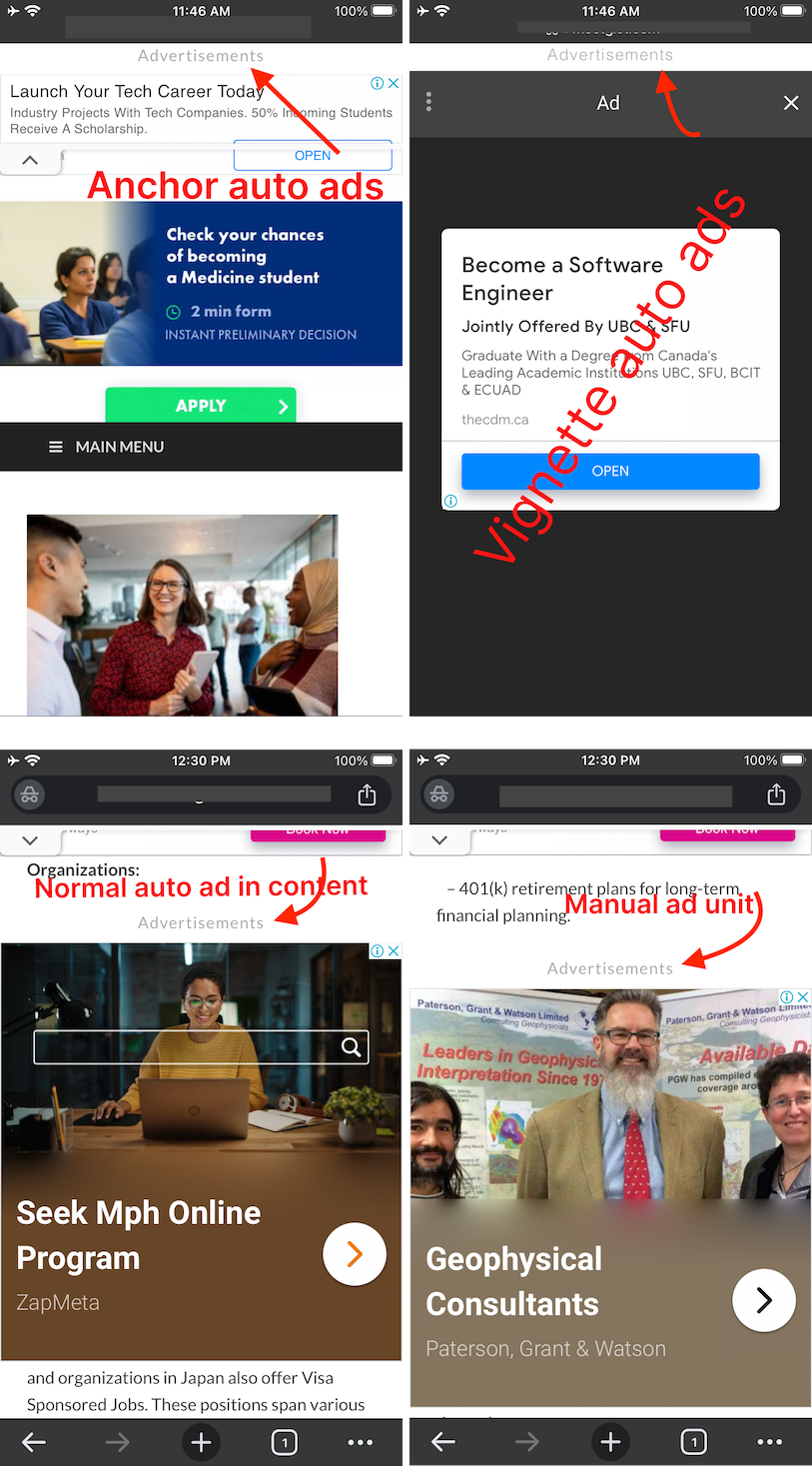
Why you should label your Google Ad?
Benefit of the Plugin
AutoLabel Google Ad Plugin Key Features
- Automated Ad Labeling With the AutoLabel Google AdSense WordPress Plugin, you can skip the manual and tedious task of labeling ad units. The plugin automatically detects and label all Google AdSense ads with the word "Advertisements" on your WordPress site, including both Google Auto Ads even Anchor and Vignette ads it also label the manually placed ad units.
- Seamless Integration Compatible with all WordPress themes and Plugins, the AutoLabel AdSense Plugin seamlessly integrates into your existing WordPress setup, without causing any conflicts or disruptions.
- Google Policy Compliance Keeping up with Google AdSense policies can be challenging, especially with the continuous updates. The AutoLabel AdSense Plugin stays up-to-date with the latest guidelines and ensures that your ad units are properly labeled, minimizing the risk of policy violations and potential revenue loss.
- User-Friendly Interface The AutoLabel AdSense Plugin boasts a user-friendly interface that requires no technical expertise. Simply Install and Activate the plugin, and let it take care of the rest, The AutoLabel is activated by default upon the plugin activation.
- GDPR and CCPA Compliant Your users' privacy is important. The plugin follow the practices of the General Data Protection Regulation (GDPR) and the California Consumer Privacy Act (CCPA) guidelines, ensuring that ad labeling practices are in line with user consent regulations.
- We are Adding more Feature's soon Customizable Labeling, Real-time Monitoring, etc...
Total Value: $45
Today Just: $22
YES! I WANT TO ORDER NOWNo thanks, I don’t like discounts and
I'd rather pay full price

